
We are proud to be an approved supplier on the NHS England CGM Framework (PROJECT_1169), enabling NHS organisations across England to procure our CGM devices for clinical use.
Introducing a world-first rechargeable CGM transmitter.
With readings every three minutes and unlimited data storage, this cutting-edge device uses Bluetooth technology to sync seamlessly with your phone or tablet. The Anytime CT-3 CGM transmitter lasts an impressive two years, reducing both costs and environmental waste. Its state-of-the-art ergonomic design ensures user-friendly operation, while superior sterile packaging enhances safety. Best of all, you only need to replace the sensor every two weeks—keeping the transmitter for long-term use!
Subscribe to our newsletter and follow us on social media. You will receive regular updates about product launch dates, great offers and healthy lifestyle advice from our Medical Ambassador, TV Personality, Author and NHS GP Dr Dawn Harper.
By signing up, you agree to receive emails from Urathon Europe Ltd regarding Yuwell Anytime. We will treat your personal data with care and in accordance with our Privacy Policy. Click this link to View Privacy Policy. You can unsubscribe from our emails at any time by clicking the 'unsubscribe' link at the bottom of our emails.

Want to learn more? Download our brochure for more information on the Anytime CT-3. Inside, you’ll find what's included, key features, and benefits designed for you.
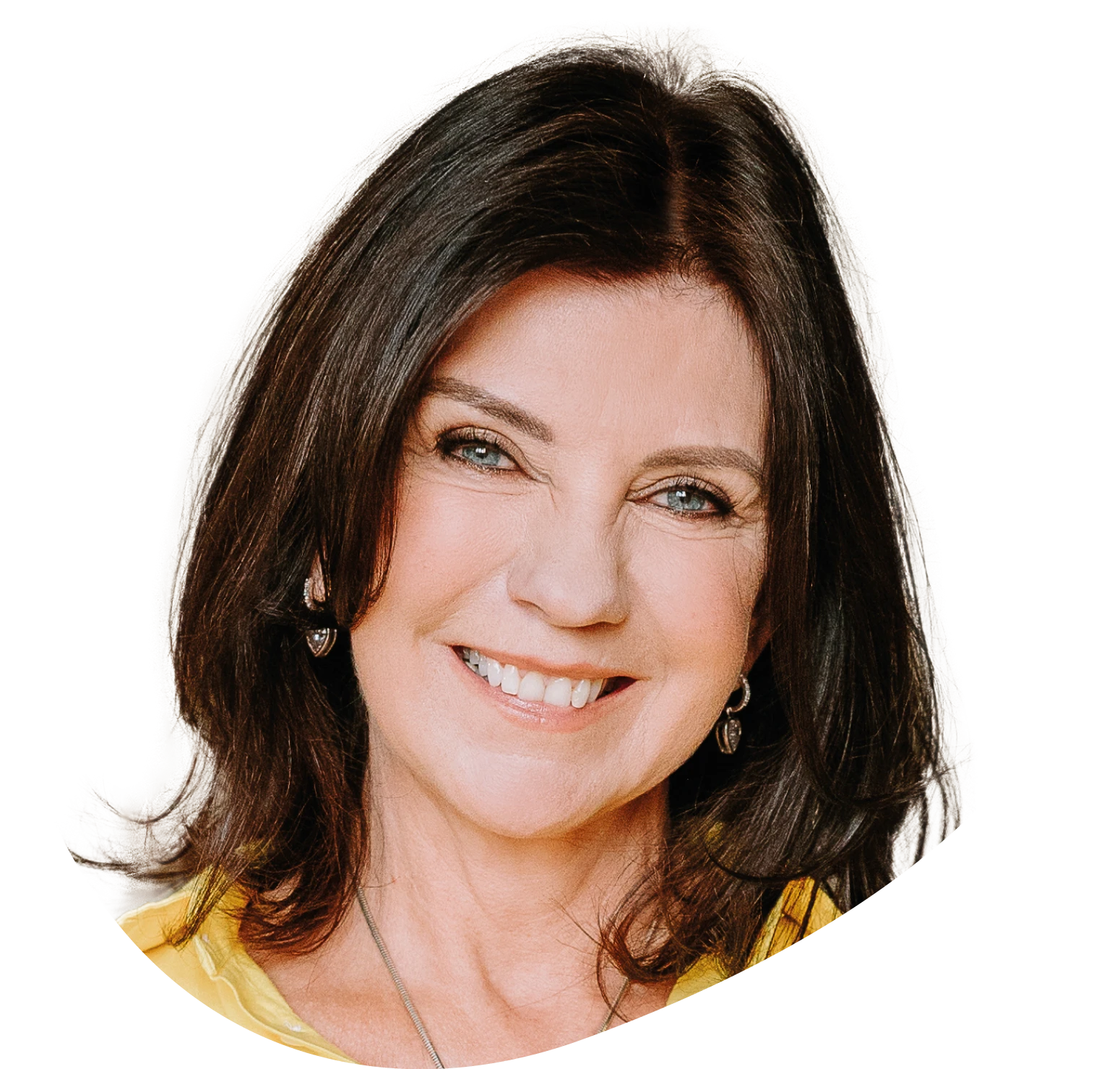
Dr Dawn Harper
Dr Dawn qualified from Charing Cross and Westminster Medical School in 1987 and spent several years working in various hospital specialities during which time she became a Member of the Royal College of Physicians.
In 1995 she moved into General Practice and continues to work as an NHS GP today. She is passionate about promoting healthy longevity and alongside General Practice, she has set up and run weight management and women’s health clinics.
Dawn has also worked in the media for the last 20 years. She is perhaps best known as a presenter on Channel 4’s BAFTA award winning ‘Embarrassing Bodies’, which has been sold to 120 different territories and continues to be watched by millions today. She has worked extensively across a variety of other live and pre-recorded television and radio shows and for many years was resident GP to ITV’s daytime show ‘This Morning’.
She has authored 12 books and continues to write regular columns for women’s magazines. Dawn’s favourite book, and the one she is most proud of, is titled ‘Live Well to 101’. In it she looks at all the factors that influence healthy longevity and meets centenarians living fulfilled lives who share their secrets with her. She is passionate about empowering people to adopt healthy lifestyle changes.
Dawn is also a public speaker and has delivered keynote speeches all over the world and hosted numerous award ceremonies. She is also an experienced meeting facilitator, working virtually, in person and in combination hybrid meetings. She has lots of experience working with simultaneous translation and is just as happy facilitating a meeting for 50 as she is for 1500.

Dr Andrea Utley
Dr Andrea Utley is a Reader in Motor Control, Learning, and Development in the School of Biomedical Sciences at the University of Leeds. She is the Schools lead on impact and innovation and has led a number of clinical trials in health care related studies. In 2016 Dr Utley was awarded The Cutlers’ Surgical Prize by the Royal College of Surgeons for the design of the Yorkshire Micro Forcep. In addition, she was a finalist in the 2013 NHS innovation awards.

Dr Matthew Lancaster
Dr Matthew Lancaster is an Associate Professor in Exercise Physiology in the School of Biomedicine at the University of Leeds. His research is in cardiovascular health with a focus on how ageing alters the heart leading to problems such as arrhythmias and reduced exercise capacity. He has a depth of experience with physiological measures including the measurement of blood glucose as well as statistical analysis of multiple interacting factors and their impact on the cardiovascular system. He is a member of the Physiological Society and American Heart Association.
Check the environment: If the user is in locations such as airports, subways, railway stations, malls, stores, exhibition halls with electric appliances, transformer substations, MRI rooms, or small enclosed spaces, ask them to leave these areas before continuing with the troubleshooting steps below.
Ensure the correct distance: Ensure the transmitter is within 6 meters of the phone. It’s ideal if both are in the same room and not too far apart.
- Ask the user to verify that Bluetooth is enabled on their phone. They can do this by going to Settings → Bluetooth → List of Devices.
- Even if the transmitter appears, do not connect to it from here.
- Ask the user to disconnect any other Bluetooth devices that are connected. Then, have them try reconnecting the transmitter through the Anytime App again.
- If it works, end the troubleshooting process.
- If it doesn't work, proceed to Step 2.
- Ask the user to charge the transmitter until the blue light turns on. Ensure the transmitter is placed on the charging base when attempting initialization again.
- If it works, end the troubleshooting process.
- If it doesn't work, proceed to Step 3.
- Ask the user to try connecting the transmitter using a different phone. Have them search for the transmitter in the Bluetooth settings to see if it can be found.
- This helps determine if the issue is with the phone or the transmitter itself.
- If the transmitter can be found on the other phone, ask the user to switch to that phone and log in with their same account. Then, go back to Step 2.
- If the transmitter still cannot be found, proceed to Step 4.
- Ask the user to restart their phone and attempt the initialization again.
- If it works, end the troubleshooting process.
- If it doesn't work, proceed to Step 5.
- If none of the previous steps worked, please follow the after-sales strategy. Collect the following information to assist Yuwell Customer Service with further support:
Ask the user to describe their pain level and their overall feelings to determine whether they can tolerate the discomfort.
- If the pain is slight and the user is mostly feeling worried or scared, proceed to Step 2.
- If the pain is too intense to tolerate, proceed to Step 3.
Comfort and encourage the user to continue wearing the CGM.
However, advise the user to monitor the sensor’s position and look out for any irregularities.
If the user notices any issues with the sensor’s placement, ask them to remove the CGM.
Ask the user to remove the CGM immediately if the pain is intolerable.
If the user needs to wear another sensor, suggest placing it in a different location with a thicker fat layer, as this could reduce the possibility of pain.
Follow the after-sales strategy and contact Yuwell Customer Service for further support. Before reaching out, gather the following information:
Ask the user to check if the buckle is securely fastened.
If it is not, instruct the user to remove the transmitter and refasten it to the sensor.
Additionally, ask them to rotate the buckle in reverse to ensure it is properly secured.
Ask the user to inspect the adhesive tape for looseness.
If it is loose, suggest applying a strengthening sticker to secure the sensor.
Ask the user to gently press the CGM for a while and check if data transmission resumes.
If none of the above steps resolve the issue, follow the after-sales strategy.
Contact Yuwell Customer Service for further support and collect the following information:
Ask the user to describe their symptoms and confirm the severity of the reaction.
Provide guidance based on the user’s condition.
If necessary, advise the user to consult a doctor for professional medical advice.
If needed, follow the after-sales strategy and contact Yuwell Customer Service for further support.
Gather the following information before reaching out:
For any other inquiries, please refer to the full FAQ list on our support page. If the answer to your inquiry isn't available, then please raise a ticket with our customer service team.
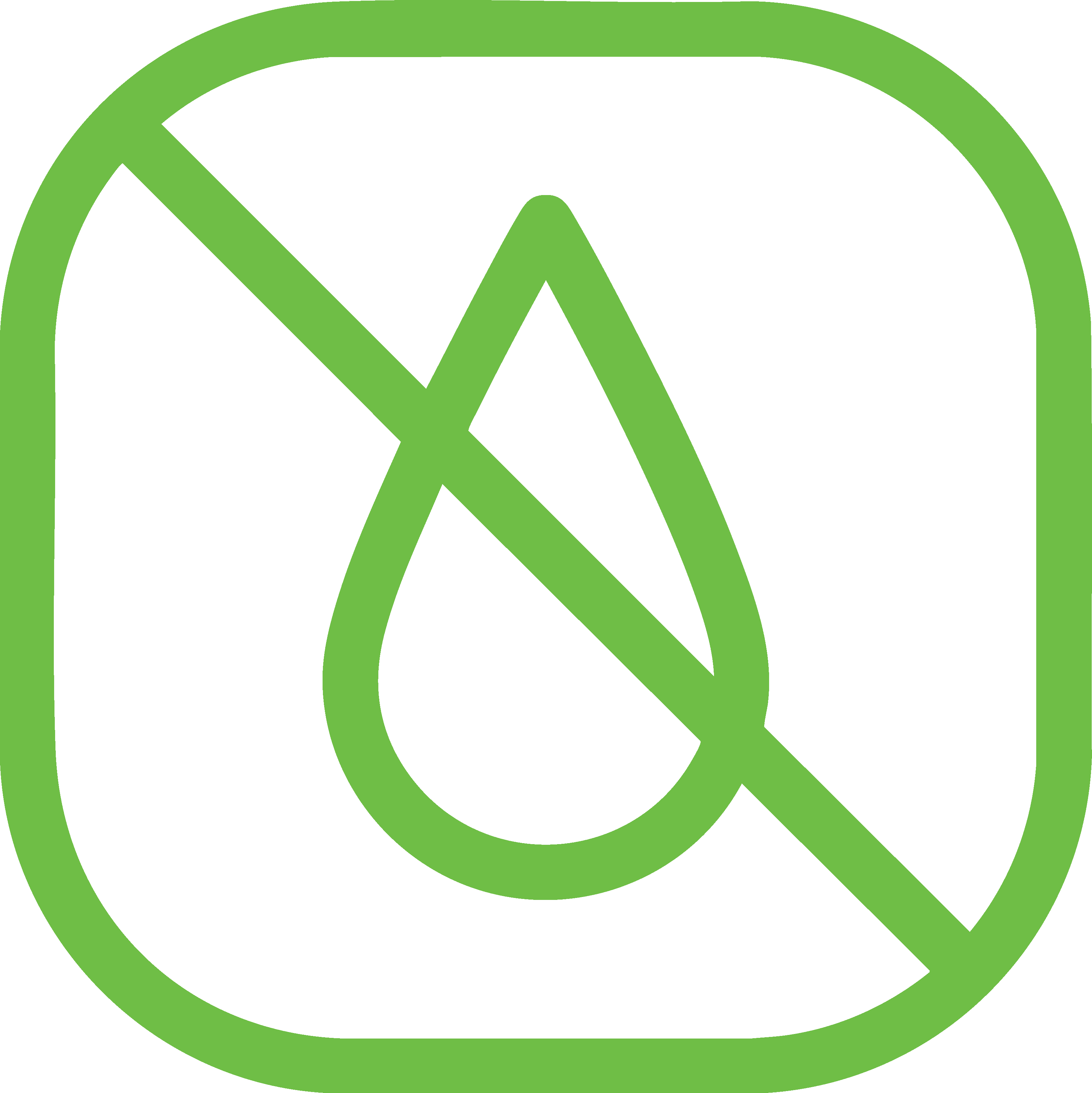



By signing up, you agree to receive emails from Urathon Europe Ltd regarding Yuwell Anytime. We will treat your personal data with care and in accordance with our Privacy Policy. Click this link to View Privacy Policy. You can unsubscribe from our emails at any time by clicking the 'unsubscribe' link at the bottom of our emails.
This product is approved for procurement by NHS organisations through the NHS Supply Chain Framework (PROJECT_1169 – Lot 2: Continuous Glucose Monitors). Inclusion on the framework does not constitute an endorsement by NHS England of any particular product or supplier.
NHS logos are protected and used only with permission. This communication does not use or imply official NHS branding.
Distributed in the UK by Urathon Europe Ltd ®
